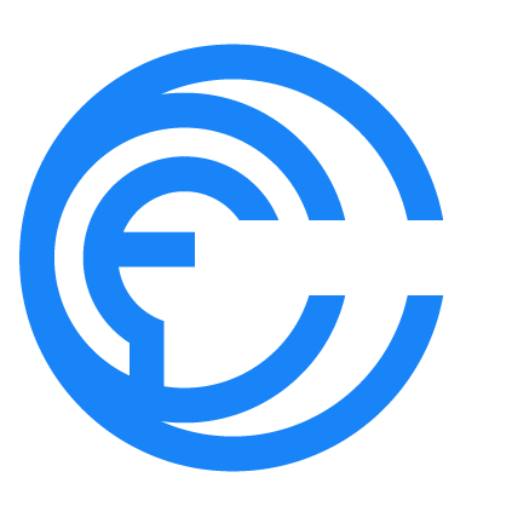Quishing: The New Face of Phishing in a QR Code World
In an age where technology is deeply integrated into our daily lives, cybercriminals are constantly evolving their tactics to exploit vulnerabilities for financial gain and data theft. One of the latest threats to emerge is Quishing, a form of QR code phishing that capitalizes on our growing reliance on QR codes for various services. From restaurant menus to digital payments, QR codes have become ubiquitous, but this convenience has also made them a prime target for hackers.
Understanding Quishing
Quishing is a cyberattack strategy that uses QR codes to deceive individuals into scanning malicious links. Unlike traditional phishing, where users are tricked into clicking on suspicious email links, quishing lures victims into scanning a QR code that redirects them to fraudulent websites. These fake sites can be designed to steal login credentials, financial details, or even install malware on mobile devices. As QR codes gain traction across industries such as banking, retail, and corporate security, the threat of quishing becomes increasingly significant.
How Quishing Works
A typical quishing attack unfolds in four key steps:
1. Crafting a Fake QR Code
Hackers begin by generating a QR code that leads to a malicious website. These fraudulent sites often mimic trusted platforms, such as online banking portals or corporate login pages, making it challenging for victims to recognize the deception.
2. Distributing the QR Code
Once the fake QR code is created, cybercriminals spread it through various channels, including:
- Emails disguised as urgent security alerts or password reset requests.
- Printed materials like fake business flyers, invoices, or parking tickets.
- Social media ads or messages.
- Fraudulent stickers placed over legitimate QR codes in public locations.
3. Deception and Data Theft
When a victim scans the QR code, they are directed to the phishing website, where they are prompted to enter sensitive information—such as usernames, passwords, or payment details—under the false belief that they are interacting with a legitimate service.
4. Exploitation of Stolen Data
The stolen information is then used for various forms of cybercrime, including identity theft, financial fraud, or even selling the data on the dark web. In some cases, the QR code may trigger the installation of malware, compromising the victim’s device and exposing them to further attacks.
Real-World Cases of Quishing Attacks
Quishing is not merely a theoretical threat; it has already been successfully executed in several instances, resulting in financial loss and data breaches. Here are three notable examples:
-
Fake Microsoft 365 Login Page: Employees at a corporation received an email urging them to verify their Microsoft 365 accounts by scanning a QR code. The link led to a counterfeit login page that stole their credentials.
-
Parking Payment Scam: In major cities, scammers placed fake QR code stickers on parking meters. Unsuspecting drivers who scanned the codes to pay for parking were redirected to a fraudulent payment page, leading to stolen credit card details.
- Fake Customer Support QR Codes: Cybercriminals tampered with customer service posters in public places, replacing legitimate QR codes with their own. Those who scanned the fake codes were connected to fraudulent customer service agents who tricked them into providing sensitive account details.
How to Protect Yourself from Quishing
Given the increasing prevalence of quishing, it is essential for individuals and businesses to adopt proactive security measures. Here’s how you can protect yourself:
1. Verify the Source of QR Codes
Never scan QR codes from unknown emails, social media messages, or suspicious printed materials. When in doubt, visit the official website instead of relying on a QR code to access services.
2. Preview Links Before Clicking
Most smartphones allow users to preview the URL before opening it. If the link appears unfamiliar or contains suspicious elements (such as misspellings or random characters), do not proceed.
3. Use Secure QR Code Scanners
Some security applications and QR scanners include built-in safety checks that analyze links before opening them. Consider using one of these tools instead of default camera apps that provide no security validation.
4. Inspect Physical QR Codes for Tampering
Before scanning a QR code in a public place, examine it closely. If it looks like a sticker placed over another code, there’s a chance it has been altered by a scammer. Always double-check official sources when making payments or logging in.
5. Enable Multi-Factor Authentication (MFA)
Even if hackers gain access to your login credentials, MFA adds an extra layer of security, making it harder for them to access your accounts.
6. Be Wary of QR Codes in Emails
Most reputable companies do not send QR codes via email for account verification or password resets. If you receive such an email, visit the official website directly instead of scanning the code.
What to Do If You Fall Victim to Quishing
If you suspect that you’ve been targeted by a quishing attack, take immediate action to minimize the damage:
1. Disconnect Your Device from the Internet
If you believe you have accessed a malicious site or installed malware, disconnect your device from the internet to prevent further data theft. Run a full security scan with antivirus software.
2. Change Your Passwords Immediately
If you entered login credentials, update your password for the affected account. Choose a strong, unique password, and enable MFA to add another layer of protection.
3. Contact the Affected Institution
If your bank, work account, or any financial services were involved, notify them immediately. Many institutions have fraud departments that can help secure your account or recover lost funds.
4. Monitor Your Financial Accounts
Regularly review your bank and credit card statements for unauthorized transactions. If you notice suspicious activity, report it to your financial provider and consider setting up fraud alerts.
5. Report the Scam
Report the incident to authorities such as the Federal Trade Commission (FTC) or the FBI’s Internet Crime Complaint Center (IC3).
6. Check for Malware
If the attack involved downloading an application or software, remove any unknown apps from your device and perform a malware scan. If necessary, reset your device after backing up important data.
7. Educate Others
Spread awareness among your colleagues, friends, and family to help them recognize quishing attempts and avoid becoming victims. Cybersecurity education is one of the most effective defenses against phishing attacks.
Conclusion
As cybercriminals refine their tactics, quishing is becoming an increasingly dangerous method for stealing personal and financial information. By staying informed and adopting good cybersecurity practices, individuals and businesses can protect themselves from falling victim to these attacks.
Technology continues to evolve, and so do the threats that come with it. Awareness, caution, and vigilance are key to staying one step ahead of cybercriminals. Before scanning any QR code, take a moment to think—could it be a trap? In today’s digital world, a few extra seconds of scrutiny can save you from potential fraud or identity theft.