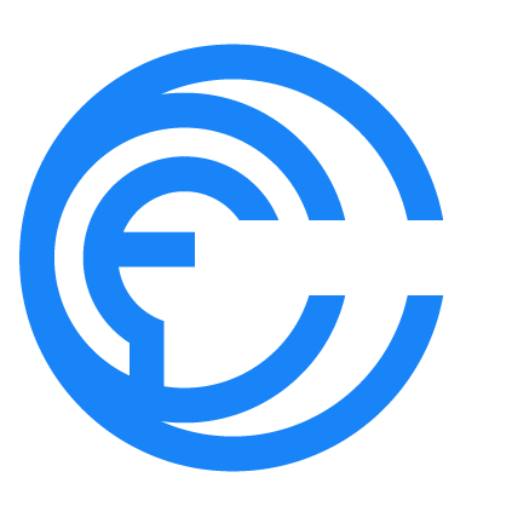The Massive Data Leak of June 2025: What You Need to Know
On June 18, 2025, a seismic shift in the cybersecurity landscape occurred when researchers revealed that over 16 billion usernames and passwords from major services—including Apple, Google, Facebook, GitHub, Telegram, and various government platforms—were exposed in one of the largest online data leaks ever recorded. This alarming breach has raised significant concerns about online security and personal data protection.
What Happened
Cybersecurity experts from Cybernews uncovered 30 separate datasets, each containing tens of millions to over 3.5 billion login credentials. Unlike past breaches, these datasets were not remnants of old hacks; they represented fresh data likely gathered through malware that steals credentials from infected devices.
“This is not just a leak – it’s a blueprint for mass exploitation,” the researchers stated in a Forbes article shortly after the discovery. The implication is clear: these credentials are not merely recycled from previous breaches but are fresh, weaponizable intelligence that can be exploited at scale.
Why This Matters
The ramifications of this leak are profound. If your username and password are among those exposed, criminals could:
- Access Your Online Accounts: Using techniques like credential stuffing, attackers can try your credentials across multiple platforms.
- Send Targeted Phishing Messages: With your information, they can craft convincing messages to extract even more sensitive data.
- Create Fake Accounts: Malicious actors could set up accounts in your name or recover existing accounts, leading to identity theft.
The risk multiplies significantly because many individuals reuse passwords across different accounts, making it easier for attackers to gain access to multiple services.
Immediate Actions You Can Take
1. Change Your Passwords Now
Start with accounts that use simple or commonly used passwords. Opt for strong, unique passwords for each account to enhance security.
2. Use a Password Manager
A password manager can help you create and store unique, hard-to-guess passwords, allowing you to remember just one master password.
3. Enable Two-Factor or Multi-Factor Authentication (2FA/MFA)
Adding a second layer of security—such as a text message code, authenticator app, fingerprint, or security key—can protect your accounts even if your password is compromised.
4. Consider Using Passkeys
Passkeys utilize your phone or fingerprint instead of traditional passwords, making them resistant to phishing attacks. Services like Gmail and YouTube are beginning to support this feature.
- Learn how to set up passkeys for Facebook here.
- Learn how to set up passkeys for Apple here.
- Learn how to set up passkeys for Google here.
5. Watch for Suspicious Activity
Keep an eye on your accounts for unusual sign-ins or password reset emails that you didn’t initiate.
6. Beware of Phishing Scams
Even if your data wasn’t leaked, the incident may be exploited by criminals. Avoid clicking on unexpected links in texts, emails, or social media. If in doubt, navigate directly to the website instead of clicking a link.
Why Long-Term Protection Matters
Large credential leaks like this one are more common than most people realize, and they extend beyond just passwords. Credentials can be sold on the dark web, used for scams, and leveraged to break into additional accounts.
Take Your Protection Further with Trend Micro ID Protection
To enhance your security beyond simple password changes, consider using Trend Micro ID Protection. This service offers a comprehensive approach that includes:
- Dark Web Monitoring: Alerts you if your data appears for sale.
- Social Media Alerts: Notifies you of unusual login attempts on platforms like Facebook, Google, and Instagram.
- Secure Password Vault: Safely stores and generates strong, unique passwords.
- 24/7 Identity-Theft Support: Provides assistance and up to $1 million in identity theft insurance for U.S. users.
While changing passwords and enabling MFA are crucial steps, Trend Micro ID Protection helps proactively detect, alert, and resolve identity risks every day.
Try Trend Micro ID Protection for free—start your 7-day trial now and gain ongoing protection across your digital life.
In an age where data breaches are increasingly common, taking proactive steps to secure your online presence is not just advisable; it’s essential.