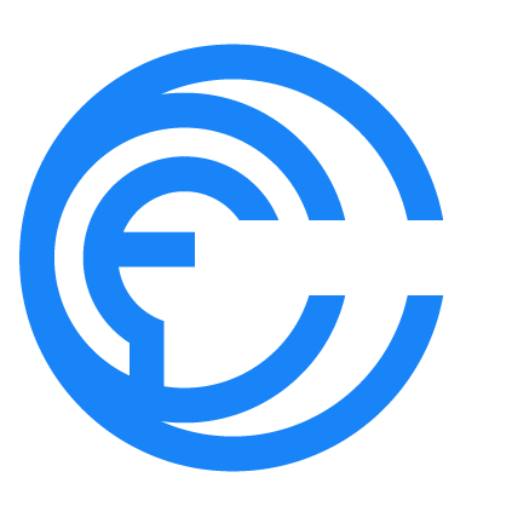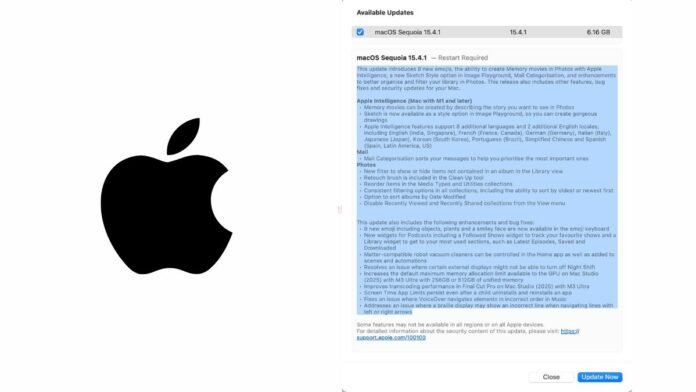Apple Unleashes Software Updates: Security Fixes and Exciting New Features
Apple has recently rolled out a significant wave of software updates across its major platforms, including iOS 18.4.1, iPadOS 18.4.1, macOS Sequoia 15.4.1, tvOS 18.4.1, and visionOS 2.4.1. These updates not only address critical security vulnerabilities but also introduce a plethora of new features, particularly in macOS Sequoia 15.4.1. This article delves into the details of these updates, highlighting the essential security fixes and the exciting enhancements that users can expect.
Critical Security Fixes
The latest updates from Apple are particularly crucial as they address two severe vulnerabilities that the company believes may have been exploited in targeted attacks:
-
CoreAudio (CVE-2025-31200): This vulnerability pertains to a memory corruption issue in audio stream processing, which could allow arbitrary code execution through specially crafted media files. Apple has patched this flaw by enhancing bounds checking, thereby fortifying the security of audio processing on its devices.
- RPAC (CVE-2025-31201): This flaw could enable attackers with arbitrary read/write access to bypass Pointer Authentication, a critical security feature. Apple has taken decisive action by removing the vulnerable code entirely, ensuring that this exploit can no longer be leveraged.
These vulnerabilities affect a wide range of devices across Apple’s ecosystem, including iPhones (XS and newer), iPads (7th generation and later), Macs running Sequoia, Apple TV models, and the Apple Vision Pro. Apple has credited both its internal teams and Google’s Threat Analysis Group for their roles in discovering these exploits, underscoring the collaborative effort in enhancing cybersecurity.
macOS Sequoia 15.4.1: New Features and Enhancements
In addition to the vital security fixes, macOS Sequoia 15.4.1 introduces a robust set of new features and enhancements that promise to elevate the user experience:
Apple Intelligence (Macs with M1 or Later)
One of the standout features is the introduction of Memory movies in Photos, allowing users to create personalized video montages simply by describing the story they want to tell. Additionally, a new Sketch Style option in the Image Playground enables users to generate rich, hand-drawn visuals, adding a creative flair to their projects. Apple Intelligence has also expanded its language support, now accommodating eight additional languages and two extra English locales, enhancing accessibility for users worldwide.
The Mail app has received a significant upgrade with the introduction of Mail Categorisation, which helps users sort their emails by priority. This feature surfaces important messages first, streamlining the email management process and ensuring that users stay on top of their communications.
Photos
The Photos app has also seen several enhancements, including a new filter that allows users to show or hide unorganized items in the Library view. A Retouch brush has been added to the Clean Up tool, enabling users to refine their images with greater precision. Furthermore, improvements in sorting and reordering in Media Types and Utilities, along with the option to sort albums by Date Modified, enhance the overall user experience. Users can also disable Recently Viewed/Shared collections from the menu, providing more control over their photo library.
General Enhancements and Bug Fixes
The update brings a host of general enhancements and bug fixes, including:
- New Emojis: Eight new emojis have been added, featuring a variety of objects, plants, and a smiley face, allowing users to express themselves more creatively.
- Podcast Widgets: New widgets for podcasts, including Followed Shows and Library view, make it easier for users to access their favorite content.
- Home App Integration: Matter-compatible robot vacuums can now be integrated into the Home app, enhancing smart home functionality.
- Performance Improvements: Fixes for external displays not turning off Night Shift, increased GPU memory allocation for Mac Studio (2025) with M3 Ultra (256GB/512GB), and improved transcoding in Final Cut Pro for M3 Ultra Mac Studio are also included.
- Accessibility Enhancements: Screen Time App Limits now persist after reinstalling apps, and VoiceOver navigation fixes in Music, along with a resolved Braille display navigation issue, enhance accessibility for all users.
Conclusion
Apple urges all users to update their devices immediately to ensure they are protected from potential threats. The updates are readily available via Settings or System Preferences, depending on the device. With these critical security fixes and exciting new features, Apple continues to demonstrate its commitment to user safety and innovation, making its ecosystem more robust and user-friendly than ever before.